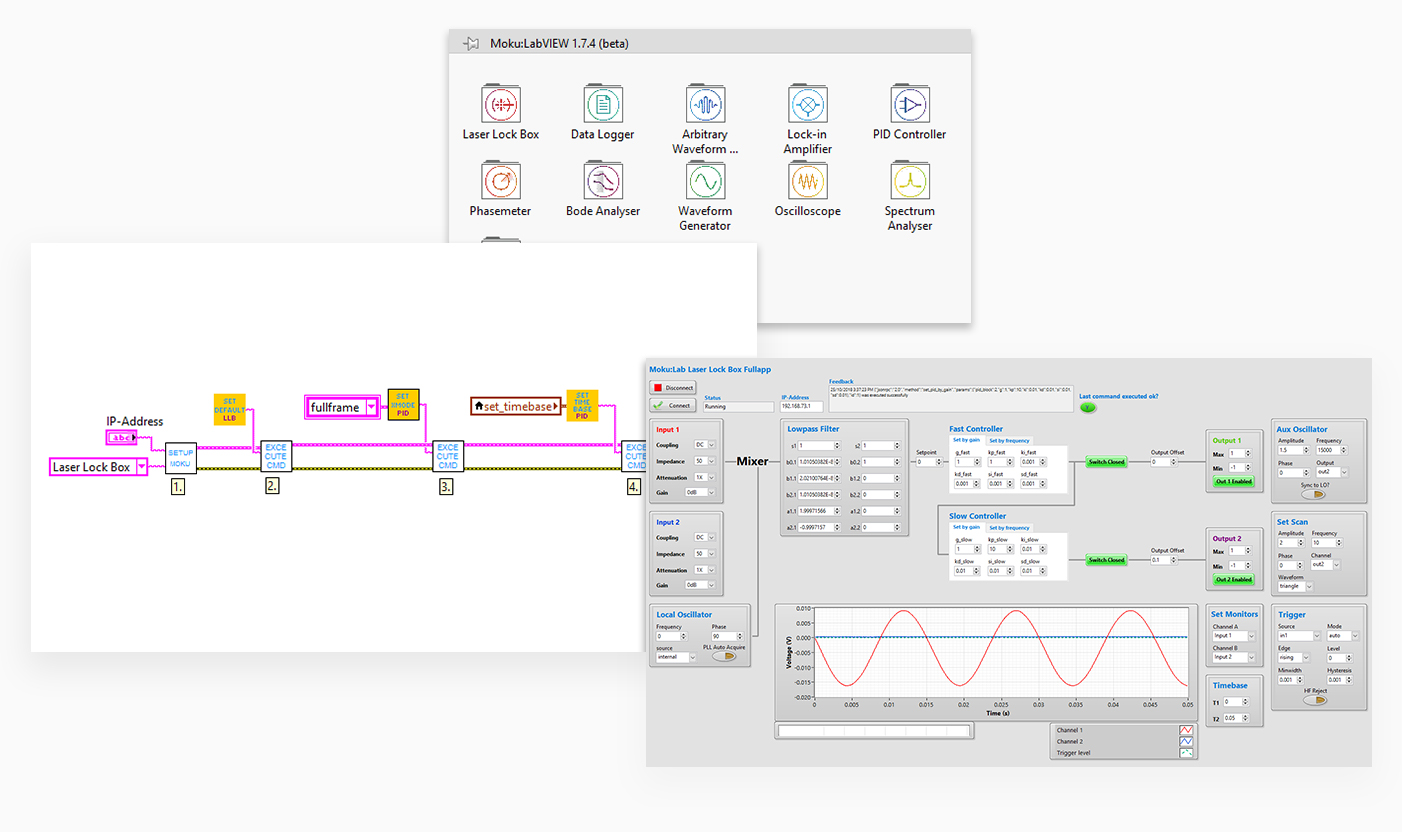(LabVIEW™ integration)
Our LabVIEW integration contains all the blocks needed to control your device, build your own interface, and incorporate the power of Moku:Lab into your existing virtual instruments (VIs).

(LabVIEW™ integration)
Our LabVIEW integration contains all the blocks needed to control your device, build your own interface, and incorporate the power of Moku:Lab into your existing virtual instruments (VIs).
Control, build, and incorporate
The LabVIEW API includes both full app versions and example files for you to seamlessly integrate Moku:Lab into your workflow. Individual commands are broken up into discrete blocks, allowing for a high level of control over the amount of functionality required. |
Control, build, and incorporate
The LabVIEW API includes both full app versions and example files for you to seamlessly integrate Moku:Lab into your workflow. Individual commands are broken up into discrete blocks, allowing for a high level of control over the amount of functionality required. |
Get startedDownload the Moku:LabVIEW package from the link below and double-click to begin the installation process. Note you may need to install and open the VI package manager first from JKI. A Moku:Lab panel will be available in your functions palette the next time LabVIEW starts. Example VIs are available under "Find examples" in the LabVIEW Help menu. |
Get startedDownload the Moku:LabVIEW package from the link below and double-click to begin the installation process. Note you may need to install and open the VI package manager first from JKI. A Moku:Lab panel will be available in your functions palette the next time LabVIEW starts. Example VIs are available under "Find examples" in the LabVIEW Help menu. |
F.A.Q.
-
Which instruments are currently supported?
• Arbitrary Waveform Generator
• Data Logger
• Frequency Response Analyzer
• Laser Lock Box
• Lock-In Amplifier
• Oscilloscope
• Phasemeter
• PID Controller
• Spectrum Analyser
• Waveform Generator -
Are there any examples available?
Full examples can be viewed in LabVIEW by selecting "Find examples" from the Help menu.
-
How do I install the LabVIEW integration?
Download the Moku:LabVIEW package from the link above and double-click to begin the installation process. Note: You may need to install and open the VI package manager first from JKI. Once installed, a panel entitled “Moku:Lab” will be available in your functions palette the next time LabVIEW starts.
F.A.Q.
-
Which instruments are currently supported?
• Arbitrary Waveform Generator
• Data Logger
• Frequency Response Analyzer
• Laser Lock Box
• Lock-In Amplifier
• Oscilloscope
• Phasemeter
• PID Controller
• Spectrum Analyser
• Waveform Generator -
Are there any examples available?
Full examples can be viewed in LabVIEW by selecting "Find examples" from the Help menu.
-
How do I install the LabVIEW integration?
Download the Moku:LabVIEW package from the link above and double-click to begin the installation process. Note: You may need to install and open the VI package manager first from JKI. Once installed, a panel entitled “Moku:Lab” will be available in your functions palette the next time LabVIEW starts.